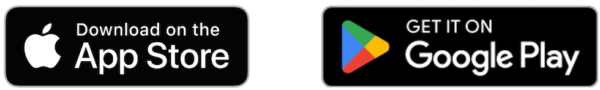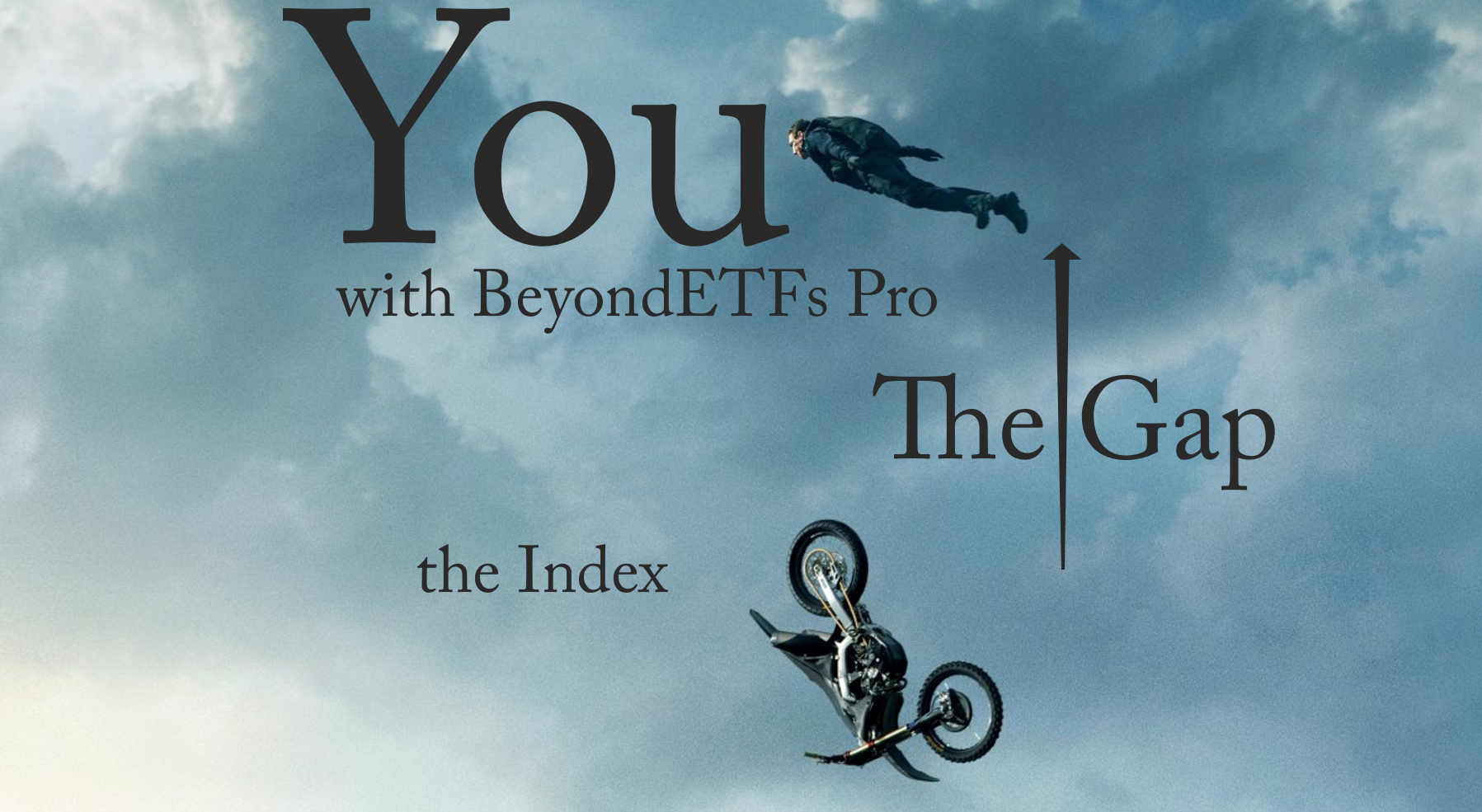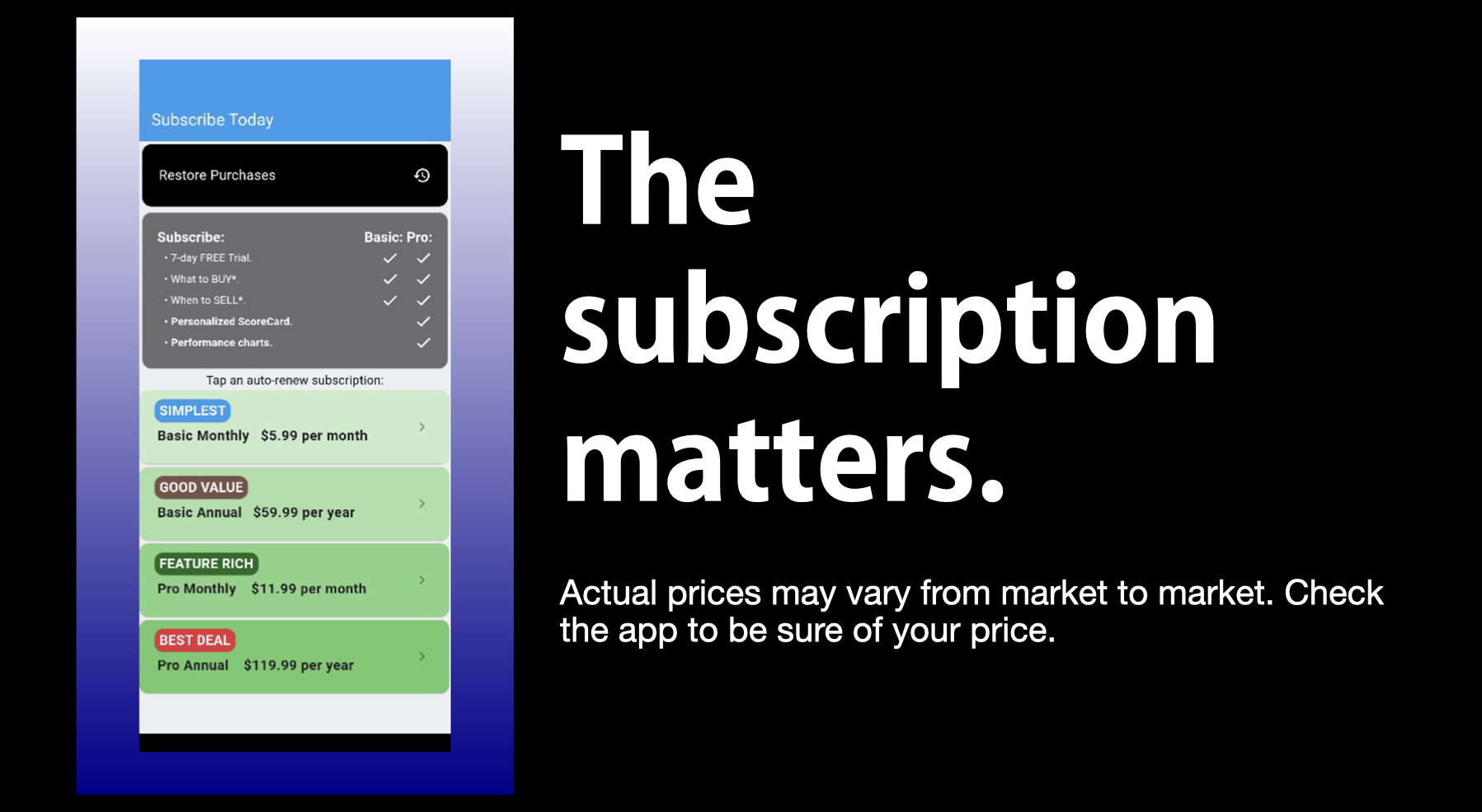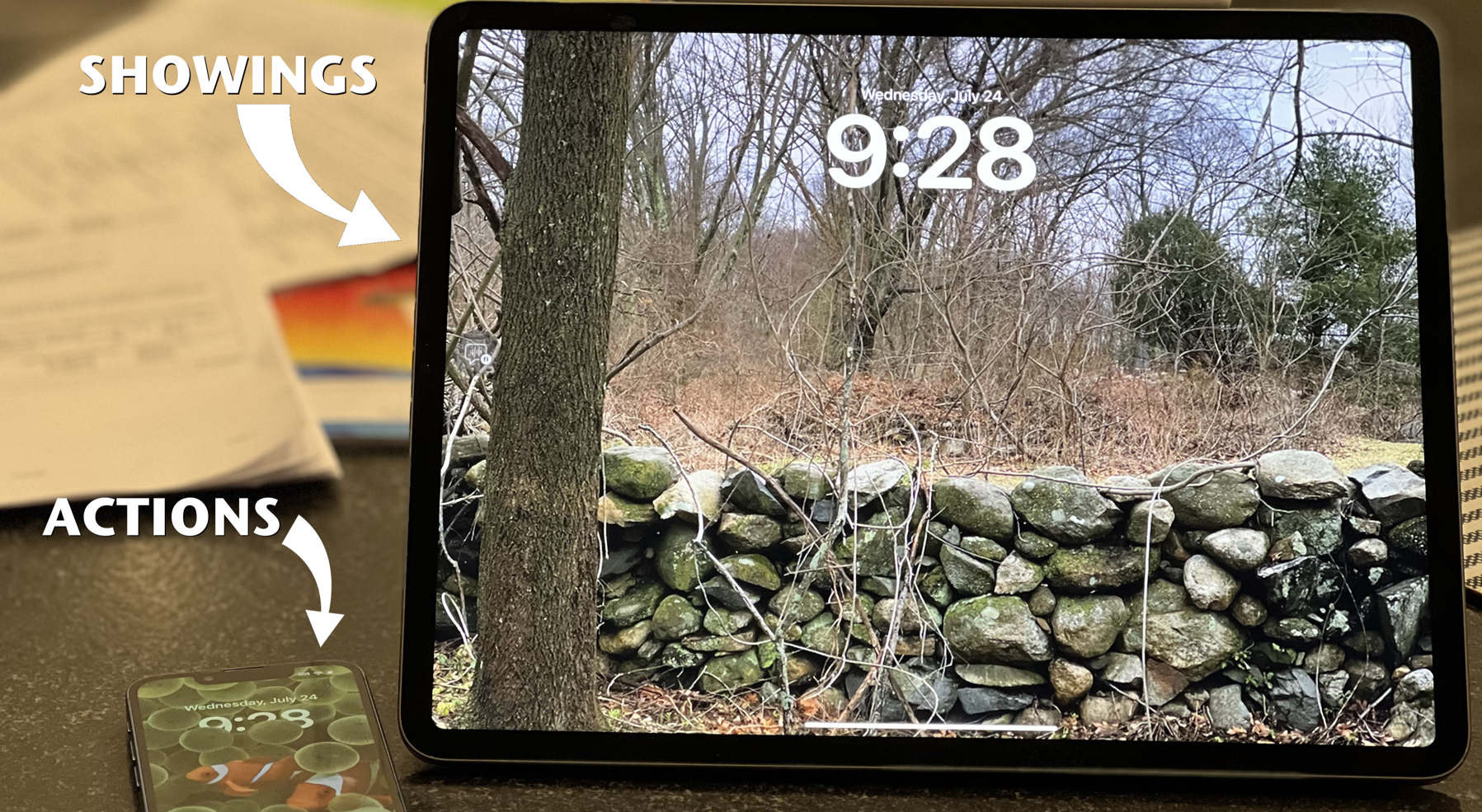My son is a sophomore studying engineering at Union College in Schenectady NY. Last semester he proved that the PowerBook G4 he had been using throughout most of high school is not modern enough to cut it. Being a PowerPC-based computer and only capable of OS X 10.4.x (Tiger), we could not partition it for Windows and the SolidWorks application which was a requirement for the engineering design course he was taking.
So, I hastily removed the prototype software on a spare Mac Mini running Snow Leopard (OS X 10.6.x), partitioned the drive and installed Windows (I actually had to purchase a license at the local office supply store – overpriced!) and the required SolidWorks educational application. Then I delivered the Mac Mini, his 15″ monitor, mouse and keyboard to Schenectady in a a one-day 360-mile round trip last spring.
For the most part, the Mac Mini was optimized for work. The Windows side never touched the Internet and ran only the school-sanctioned applications that were not available on Mac OS. Paul quickly learned how to write reports in Pages instead of Word, in Numbers instead of Excel and in Keynote instead of PowerPoint. The MacBook was getting more and more set aside for obsolete games (Civilization II runs only on Tiger and is a ton more fun to play than Civilization III, for example) since his email was readily available on his MyTouch, Android phone.
This week, he decided to turn in the laptop (eBay here we come with his mother’s laptop, a 1999 Titanium PowerBook) to his mother and would spring for an iPad. The iPad gives long battery life and a big screen for him to type and develop presentations in Pages or Keynote for iPad. Syncing or emailing to himself lets him setup for printing off the Mac Mini. He can take the iPad unobtrusively to class and visit the appropriate [[wikipedia]] article while the professor is lecturing, to give him another take on the topic at hand.
Brockmanns do this when watching movies. We’ll search on the historical circumstances of the movie, the actors’ careers and even discover tidbits about the production.
He’s synced up the iPad to the Mac Mini and will use that as his base computing configuration for the time being.