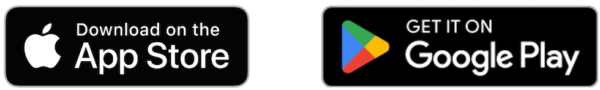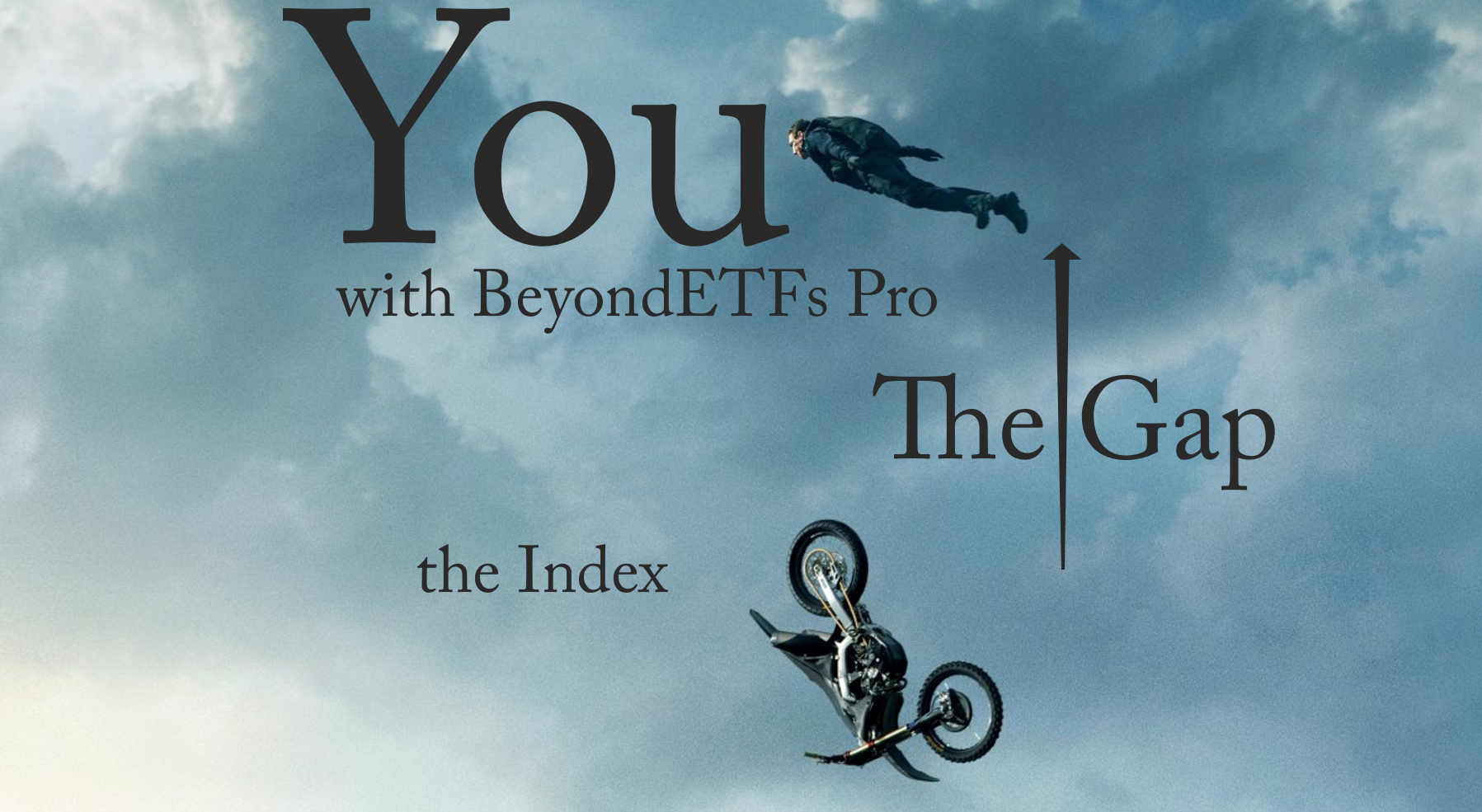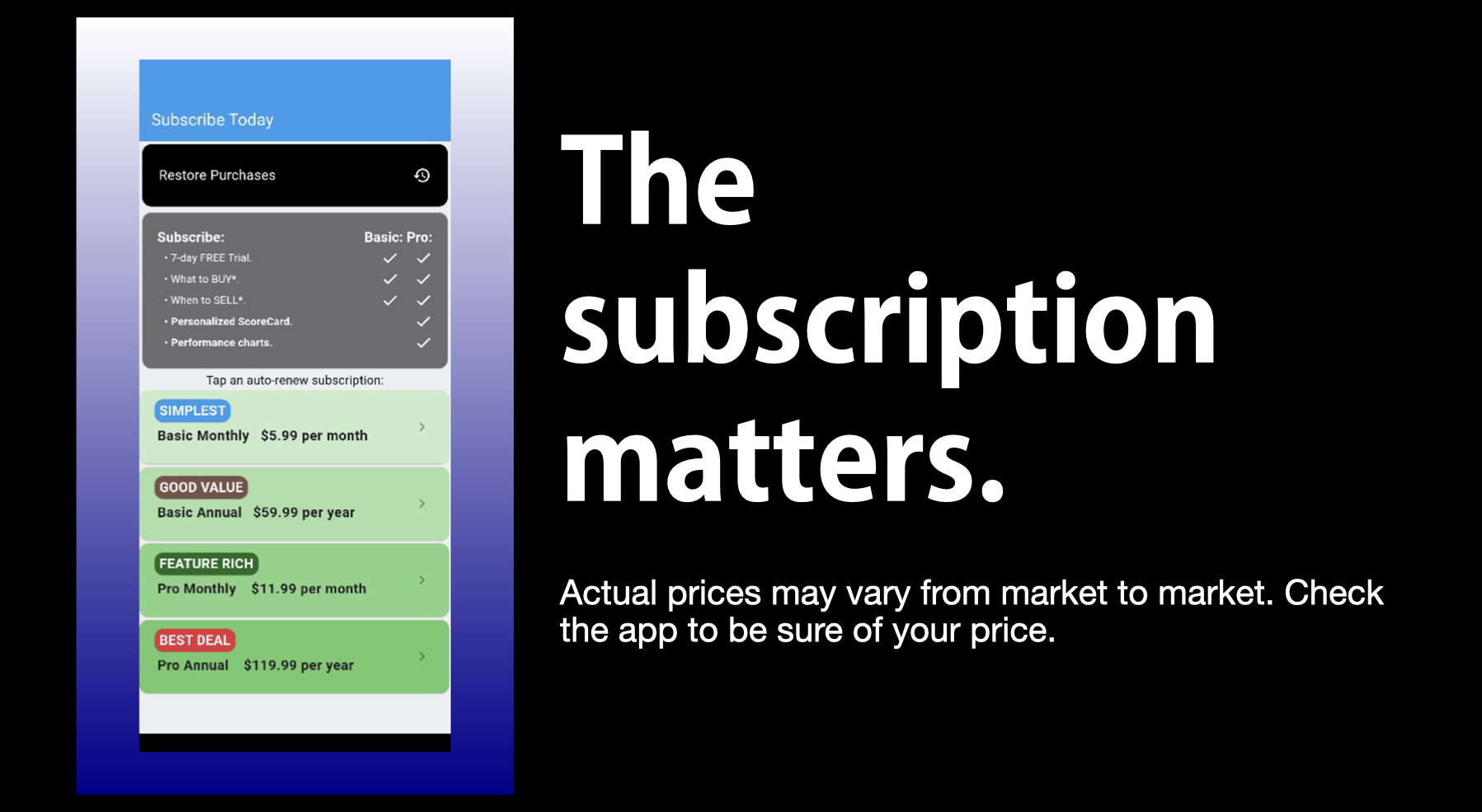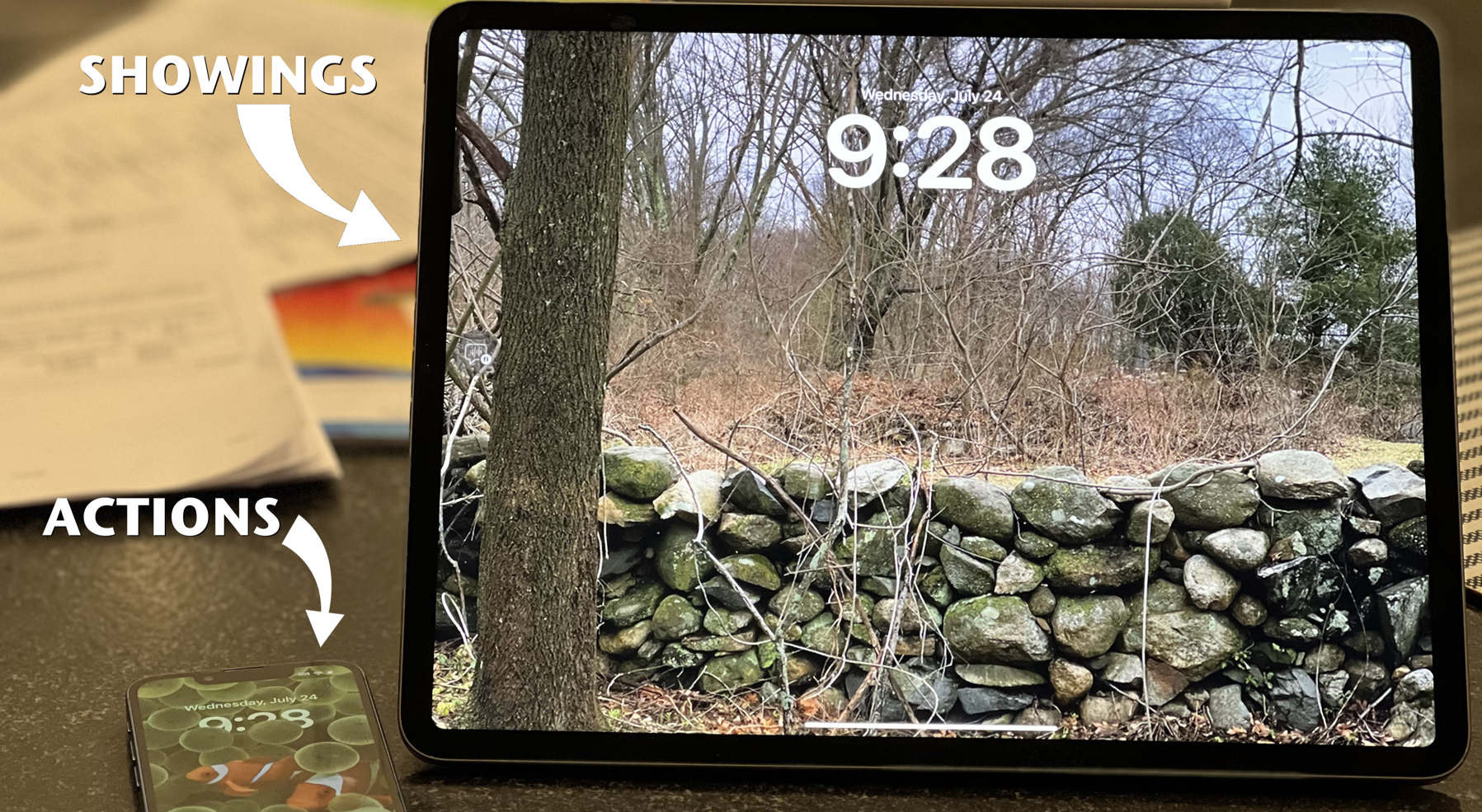I’ve been a user of the Apple iPad for several months now, and have experimented with using it instead of using the laptop for work. I bought the iPad, breaking my own rule to never purchase the first rev of anything, because I estimated that any subsequent improvement in yet-to-be released iPads would be features that I would not be willing to own. I expected that Apple’s useful (to me) improvements would be software updates and not hardware improvements. Therefore, since the basic experience would remain intact, and since the iPhone software library was both compatible and extensive, I rationalized breaking this rule and opted for the tablet in early summer 2010.
Laptops are more nomadic computers than mobile computers.
Also, I researched the features of the device, read the reviews of what I would expect to be important apps for my work and purchased the device with my eyes wide open.
As it turns out, in my work life, much of the task of being an analyst and market researcher is supported nicely:
- Synchronized address book – my Mac, iPhone and iPad have the same contact details for each of my 907 entries. I don’t worry about where I edit the entry since the latest rev of iTunes syncs the latest time-stamp of a record to each of the other address books.
- Synchronized calendar – my Mac calendar, iPhone calendar and now iPad calendar all chime about the same time to remind me of upcoming meetings and events.
- browser – although Safari for iPad fails on sites that are obscenely Windows-oriented, or have lots of Flash imbeds, it works pretty well on most sites. Some sites had weird interactions (Limoliner.com sticks out as memorable because the online reservation form wouldn’t let me select my state, and wouldn’t let me progress through the reservation process without specifying my state, which wouldn’t let me select my state….), but for the most part, it works pretty well. On this site, for example, my standard WYSIWYG text editor uses flash so I have to compensate by entering my blog post using raw html. I don’t mind that from time to time, but to do it all the time would be a little tedious for me and probably overwhelming for my coworkers who may not be as enthusiastically proficient in html as yours truly.
- word processing – using the Pages app for iPad is a reduced feature set than Pages for Mac, but it is highly functional, covering about 80% of the requirement. Now, with the AirPrint feature of iPad (available in the latest iOS 4.2.1), we have managed with the help of Printopia on our server to print directly from the iPad. We can also create PDFs and transfer word processor documents (.doc, .pages) to other computers on our network, or email them directly from the iPad. However, I can’t use the wiki feature of the Apple OS X Server with the iPad, except to read or download materials posted there. Of course, every document will need processing in the Pages for Mac before publishing, but the portability of the iPad makes it possible to do work in more places than with the nomadic laptop.
- presentation – Keynote for iPad is very helpful since I can create, edit and show presentations directly from the screen. I hope in future releases, Apple will allow the presentation to be shown on both the iPad and the monitor; currently, it only shows on the monitor, leaving a greatly reduced control screen on the iPad.
- email – the email service works as a mobile phone email service. It keeps a copy of the 50-most recent emails (a user setting) on the iPad and otherwise maintains the messages on the server for disposition and read/unread flagging in the laptop client.
- The VPN feature works great (although I’m finding more and more public WiFi places that don’t support VPN services) so I can pretty much send email or access our internal network servers and applications from anywhere.
Some prognosticators expect that tablets will take market share from other computing categories such as laptops, and I agree that in many job classifications the tablet can justify a productivity boost that comes from truly portable computing. Laptops were never really mobile computers, but were nomadic. Nobody walks around fiddling with their laptops; nobody reads their laptop screen while waiting for the elevator. But they check their tablets.
Tablets will change work styles for many people, even though in the current economic climate most users certainly don’t see it coming anytime soon: 84% of our mobile panel have no plans to use an Android tablet within six months, 63% have no plans to use iPad within the next six months, 92% have no plans to use BlackBerry PlayBook within the next six months and 98% have no plans to use a Nokia table within the next six months.