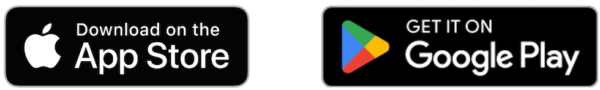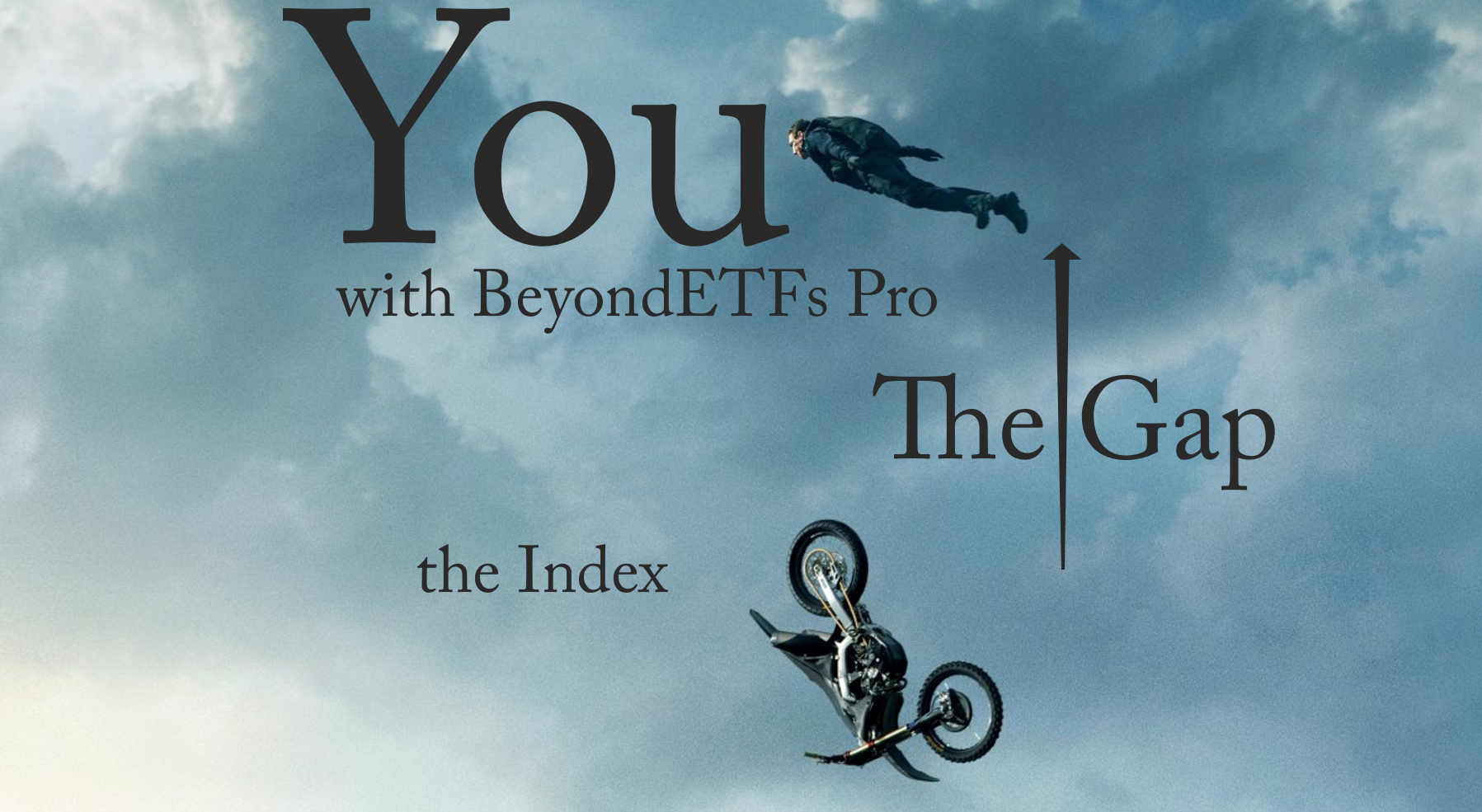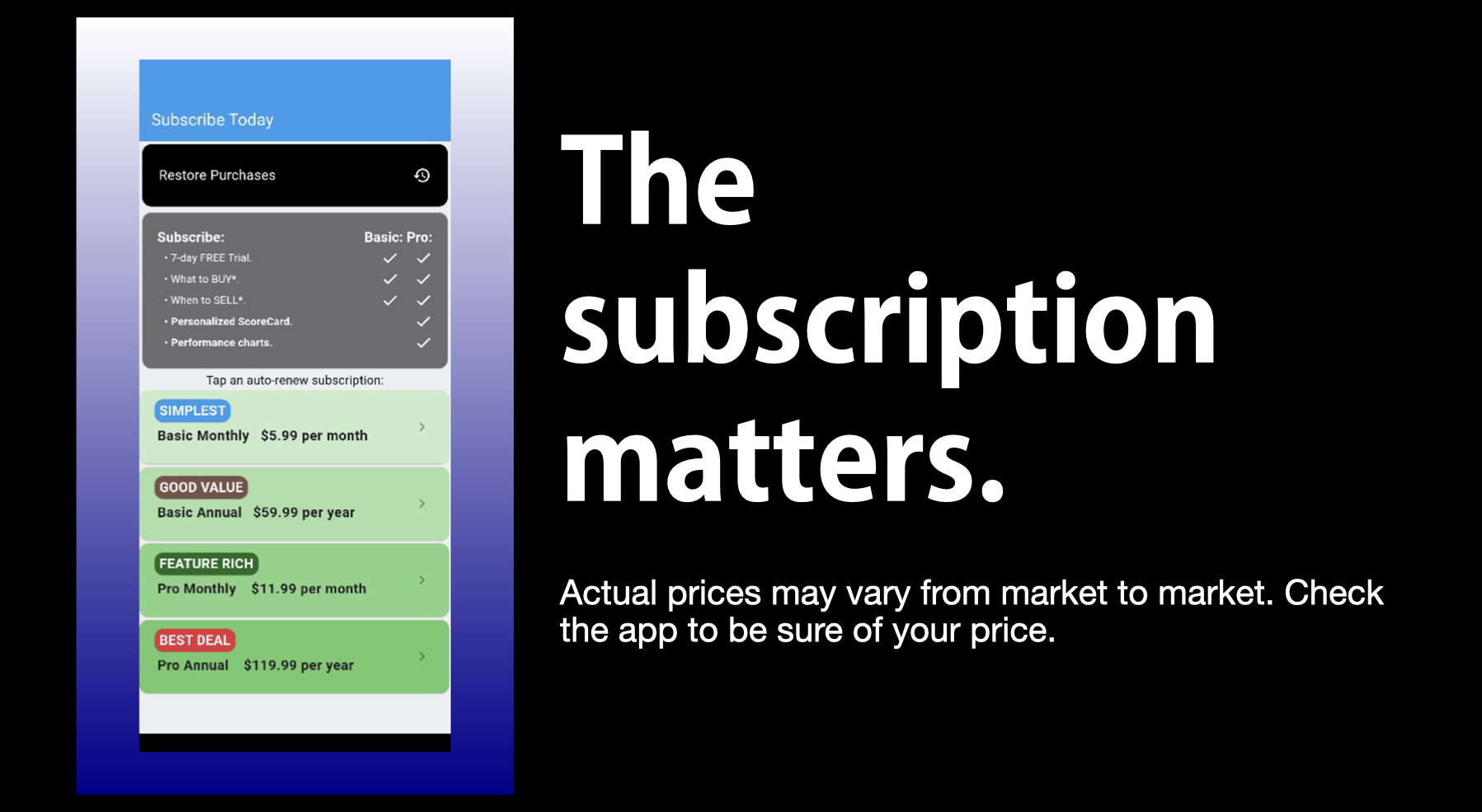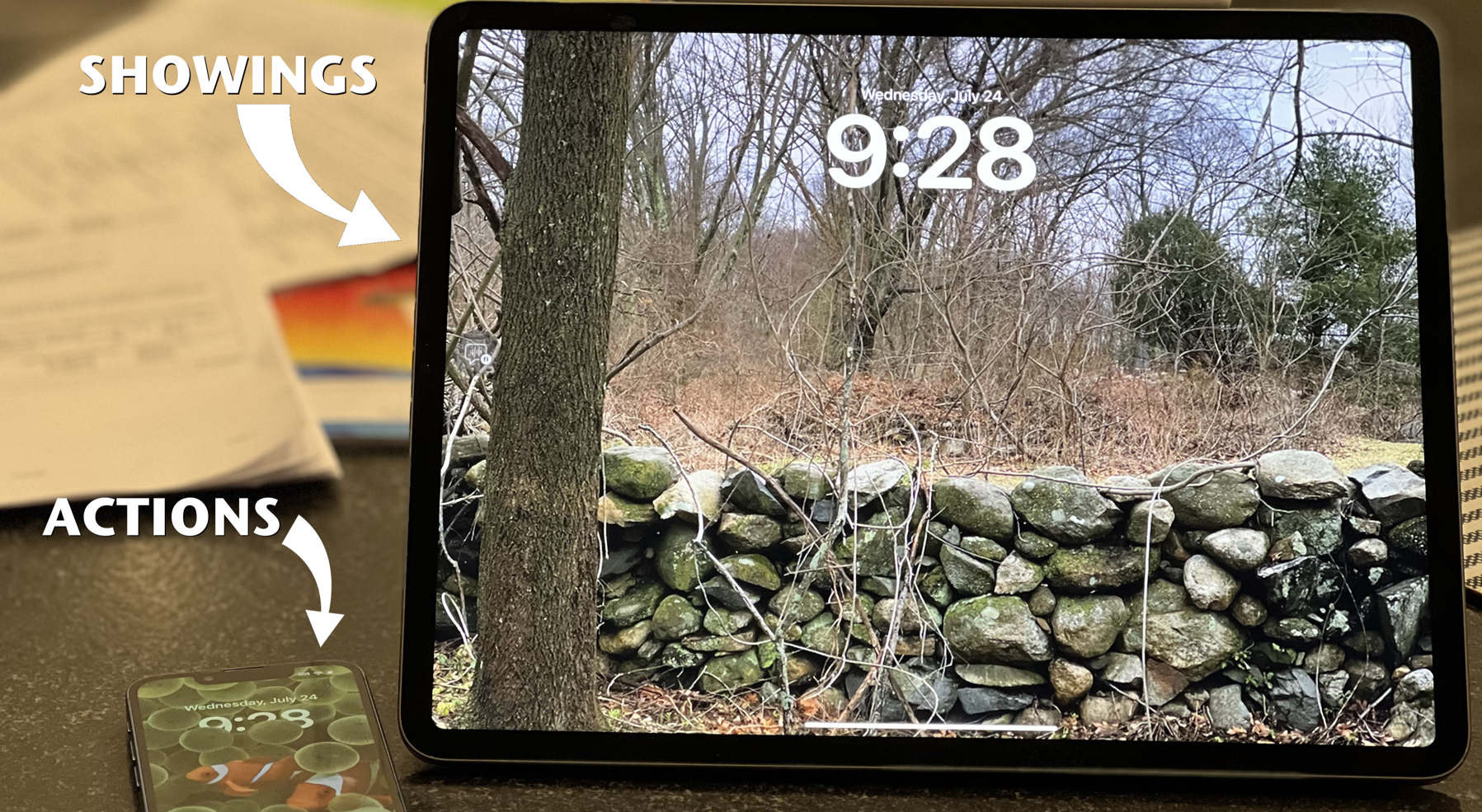Well, it sure took me a while to identify the use case for the $99 Apple Pen. Although I am sure there are folks who use the Pencil every day, I have been skeptical of the value the device could bring to my work style, until this month.
It enables digital doodling. I used the iPad Notes app to draw my family Christmas card art with it.
A couple of points about setup:
- The Pencil comes with two accessories – an extra screw-in pen tip and a small lightning female-to-female adapter.
- The end of the Pencil has a 1/2″ long cap that can be pulled off to reveal a male style lightning interface. This can be plugged directly into an iPad (or iPhone, but the iPhone won’t pair with the Pencil)’s female Lightning interface for quick power and syncing. In fact, the Pencil must be plugged into its mating iPad once to sync.
- To charge the Pencil (monthly? or less depending on Pencil usage) from a lightning interface, either remove the cap and plug it into the iPad or iPhone or use the adapter to plug it into an lightning USB cable, for a computer or USB plug charge.
 As you can see, drawing is not really my forté, however, it does enable digital doodles, which leads to all manner of wild ideas. Watch this space for more.
As you can see, drawing is not really my forté, however, it does enable digital doodles, which leads to all manner of wild ideas. Watch this space for more.