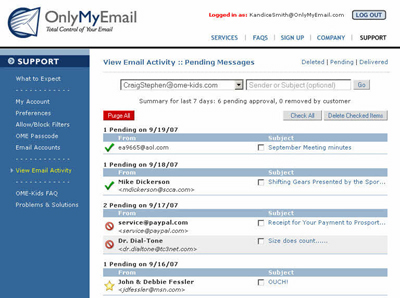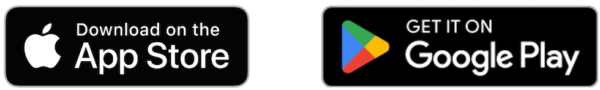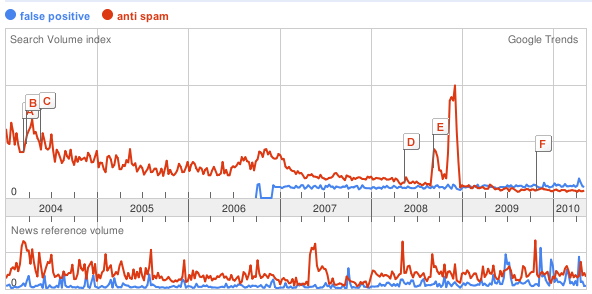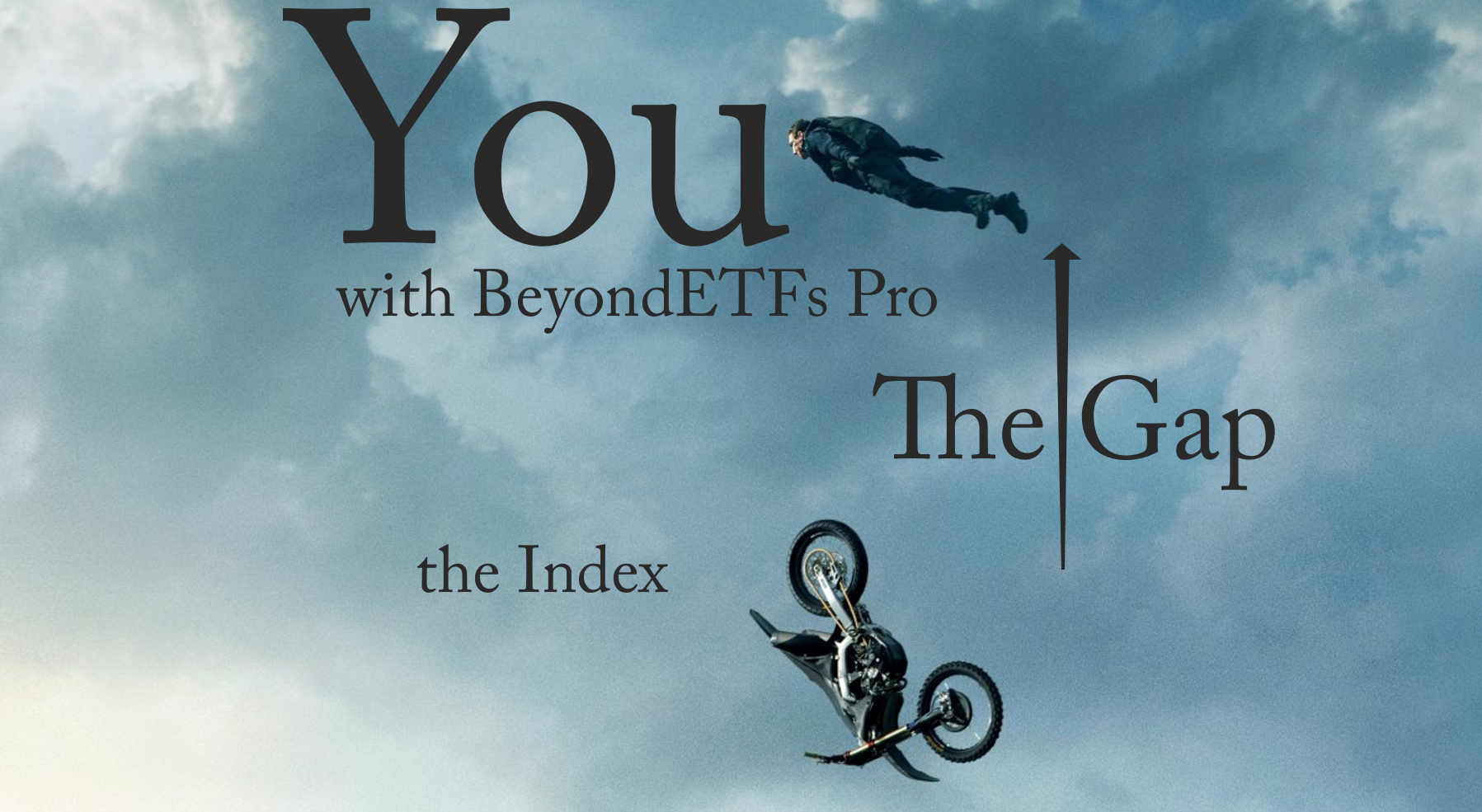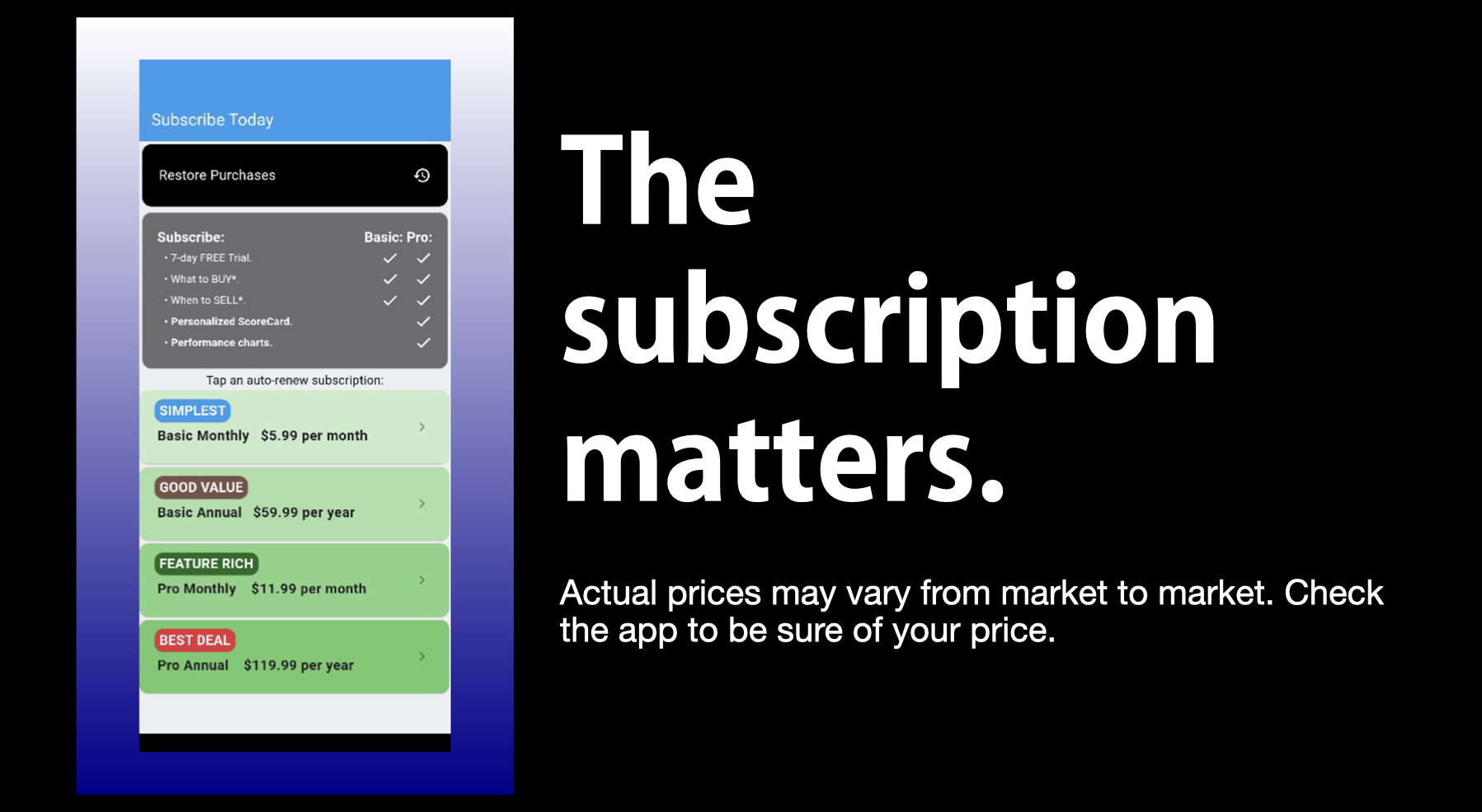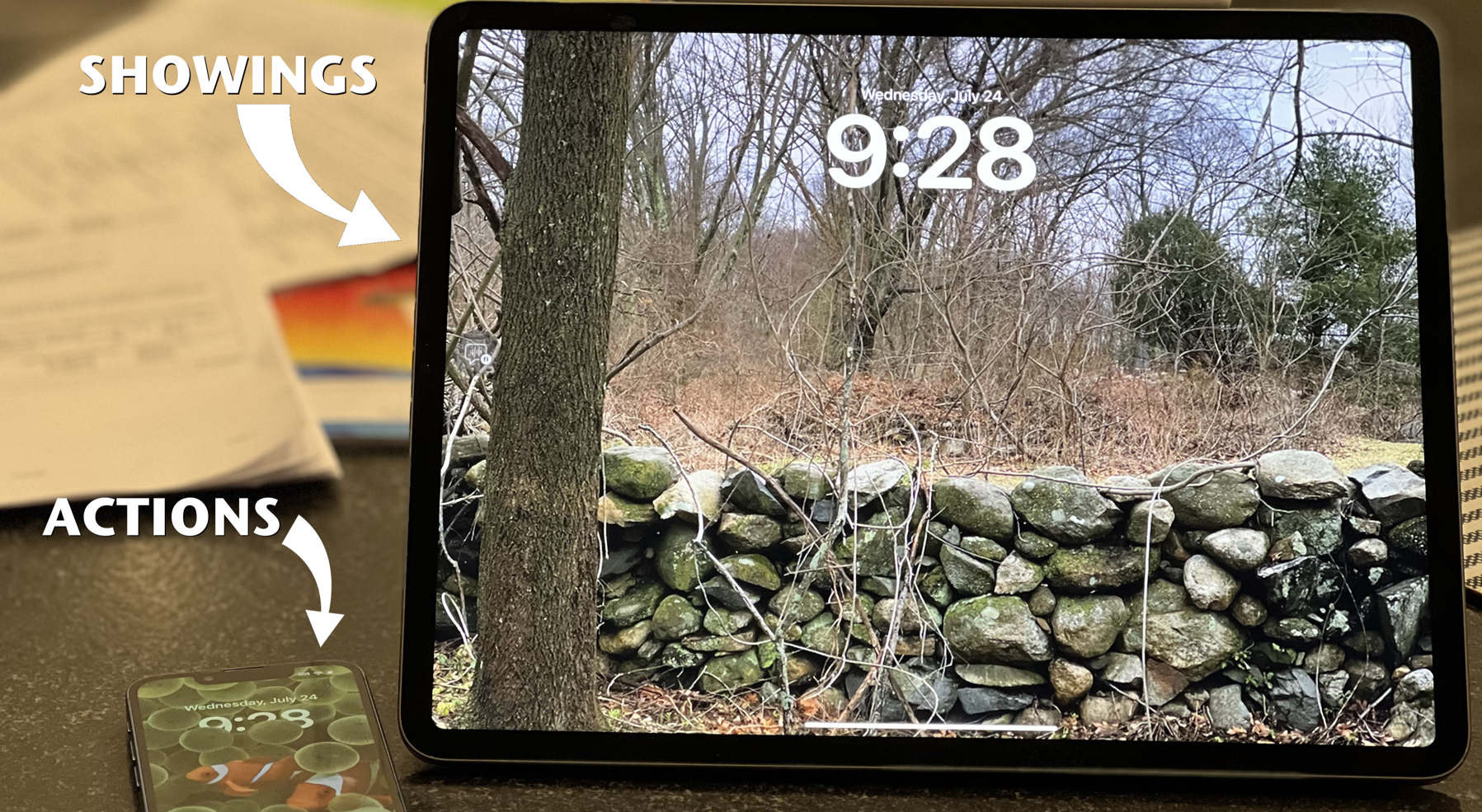![]() When I rolled out email to my children in 1998, I was very conscious of email security. My youngest son was 8 at the time while his oldest sister was only 13. They had had a computer in their bedrooms for three years or so, but Internet service was pervasive in our house for only for a short while.
When I rolled out email to my children in 1998, I was very conscious of email security. My youngest son was 8 at the time while his oldest sister was only 13. They had had a computer in their bedrooms for three years or so, but Internet service was pervasive in our house for only for a short while.
Being a careful parent, I briefed each of them on ten (or so) rules that I had prepared to make their use of email a safe and pleasant experience. I even posted it near their computers for easy reference in large fonts. Rules like always use correct grammar, never leave your email address on a website without parent approval, don't reply to emails from people I don't know and never click on emails sent to you from people you don't know, ask if in doubt…
in any event, being a child in the age of the Internet, satellite TV, Instant Messaging and SMS is tough enough without the worries of inoculating children against the risk of nasty emails.
For a more automated approach, the folks at the email hygiene processor Only My Email have launched a service designed for parents to help their children enjoy their email experience without fear of abuse, phishing or fear of spam. It's called www.ome-kids.com and it's webmail with rules that parents will love. I met Steven Canale, the President of OnlyMyEmail on the phone and we discussed the challenges of helping children have a positive email experience.
Some of the features of the service include:
- Webmail interface – there is no POP3 option since they can't control the experience well enough
- Parental lockdown controls on who can email the kids accounts
- Parental review and archive of in and outbound emails
- Kids carbon copy – parents get copies of both inbound and outbound emails
- Parents can control many children's email with one UI
So parents are the final arbiter of who gets email access to the children. And at only $24/year for 2 kids accounts, it really makes sense eh?
Here's a screen shot of the parent's pending queue.