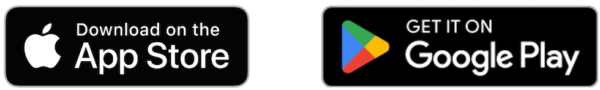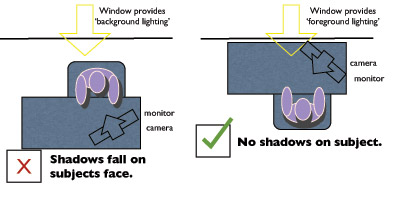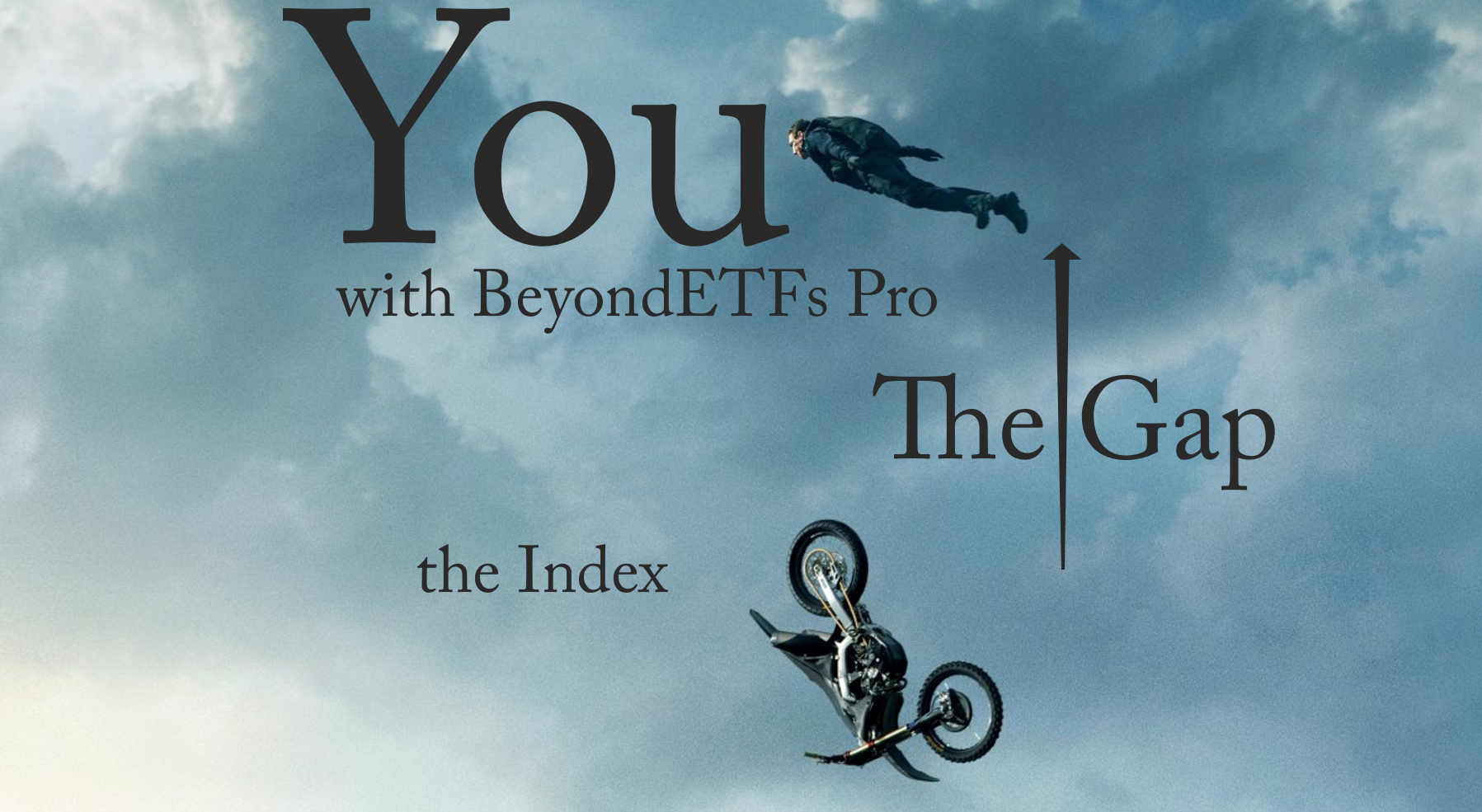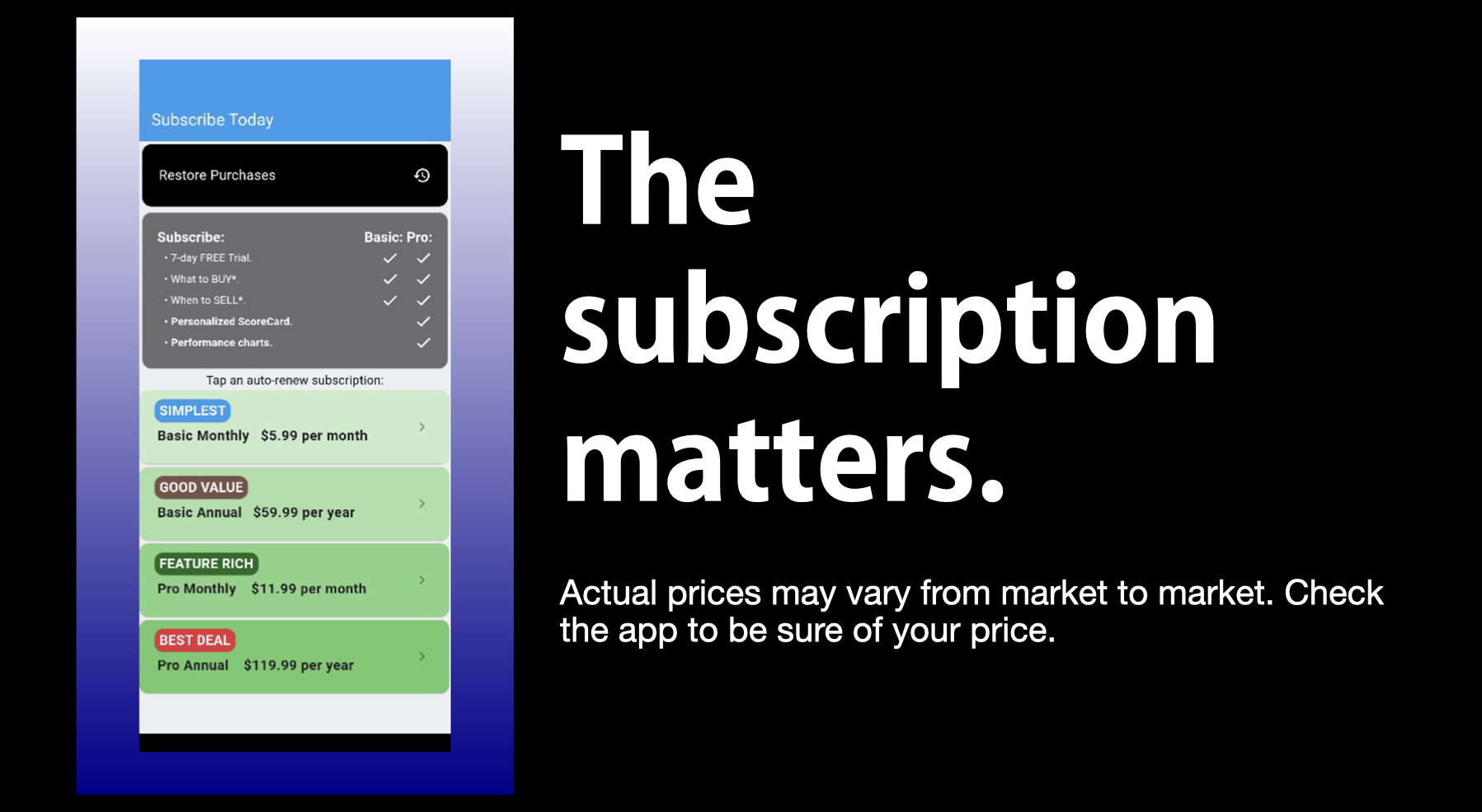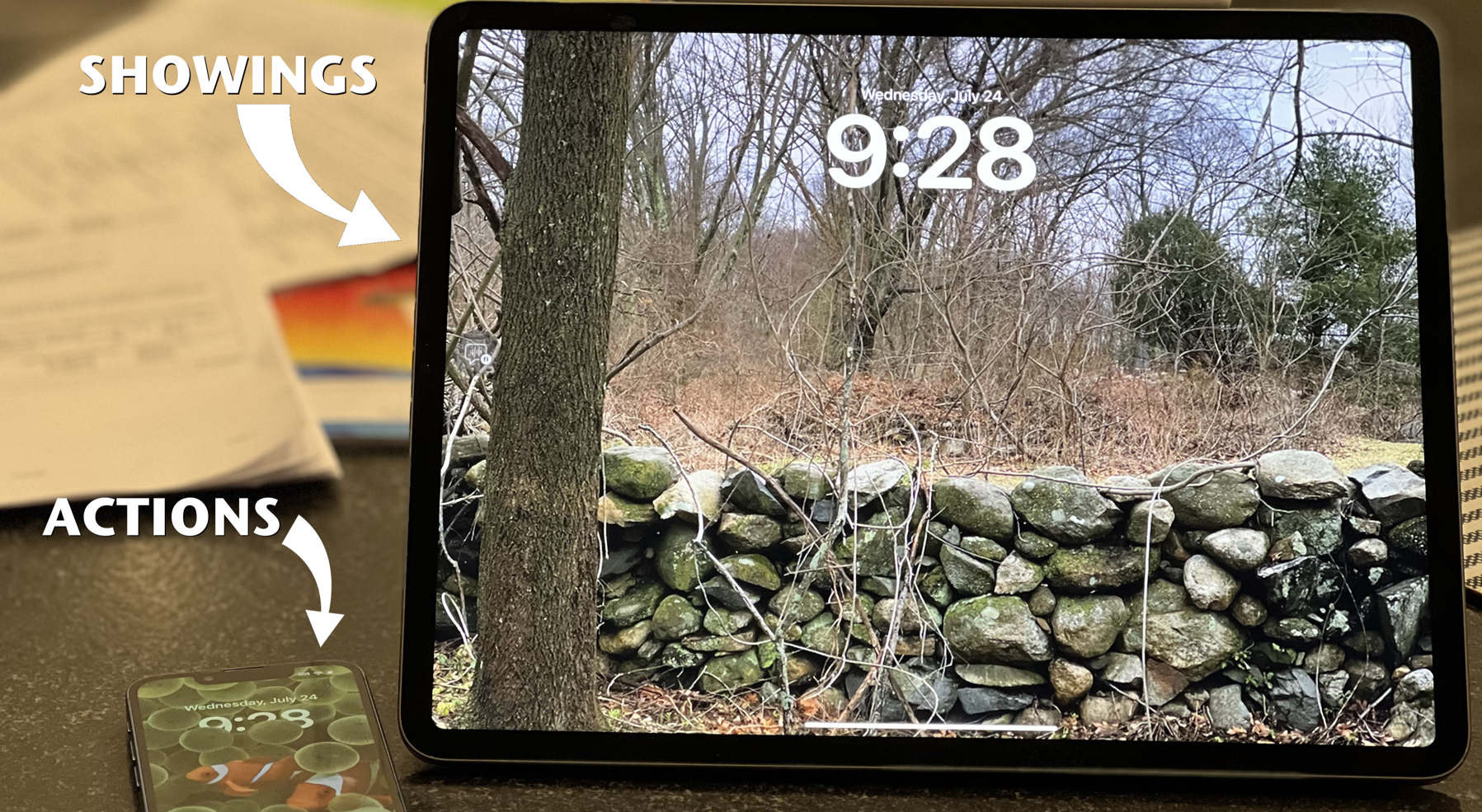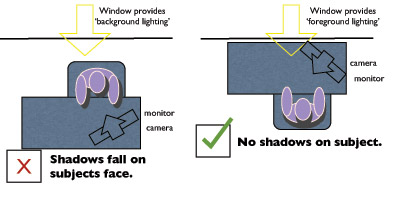 It's one thing to not act foolishly or to avoid disrespecting your fellow participants while participating in a video conference (see this post ) but it's another to setup your office video conferencing system for the most flattering and most effective implementations.
It's one thing to not act foolishly or to avoid disrespecting your fellow participants while participating in a video conference (see this post ) but it's another to setup your office video conferencing system for the most flattering and most effective implementations.
Typical video conferencing blunders that people make is that they deploy the video camera and monitor on the desk without regard for the lighting and background. These matter.
The video device is deployed on the desk and the camera has a view of the outdoors and worse, shadows on the face of the participant. I saw a vendor pitch a video system with exactly this office configuration on the video. The passing cars were quite the distraction not to mention the lighting challenge of shadows on the presenter's face. 🙁
The picture on the right shows the correct placement to avoid this most common video conferencing blunder. Put the camera between the subject and the window, or at an oblique angle as proposed in the right hand picture above. This way sunlight is a presentation enhancer, and not a detractor.
Another frequent video conferencing blunder is to allow papers to pile up on the microphone, so paper movement or keyboard typing are particularly well captured by the mic. This mistake is more about desktop cleanliness and personal work style (I am guilty of this). People who love to pile things up should mount the microphone on the side of the monitor where it can always be seen.