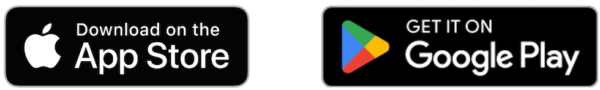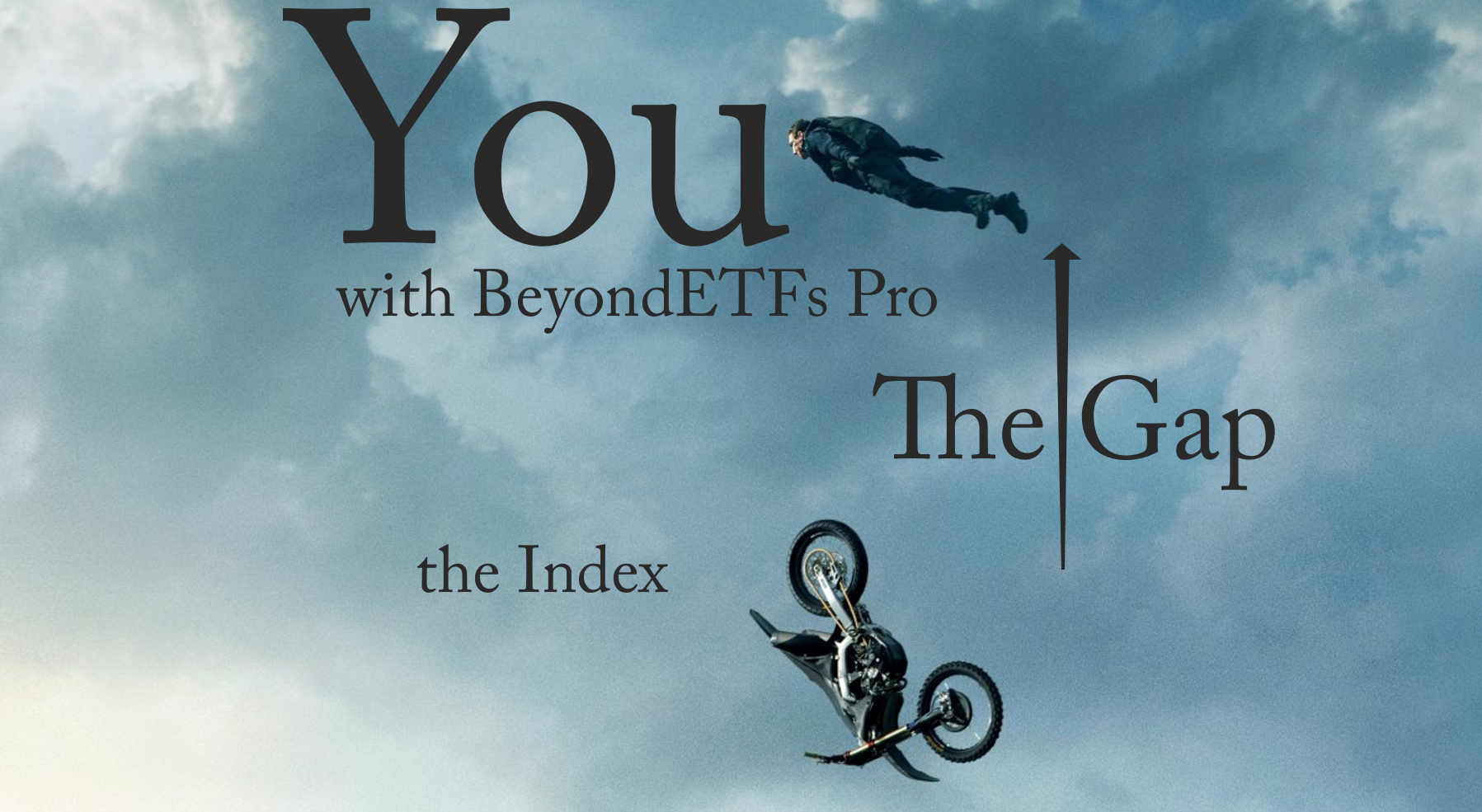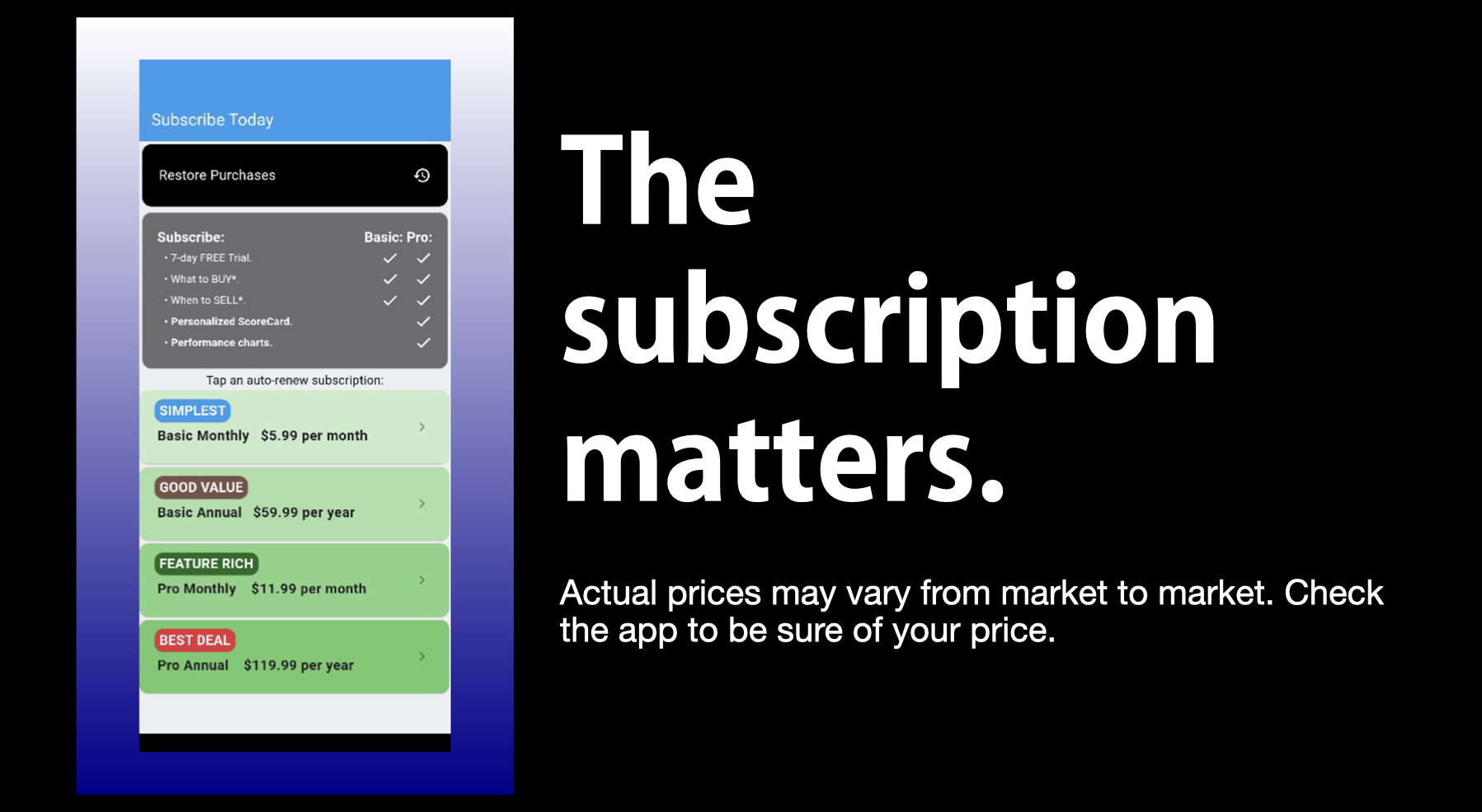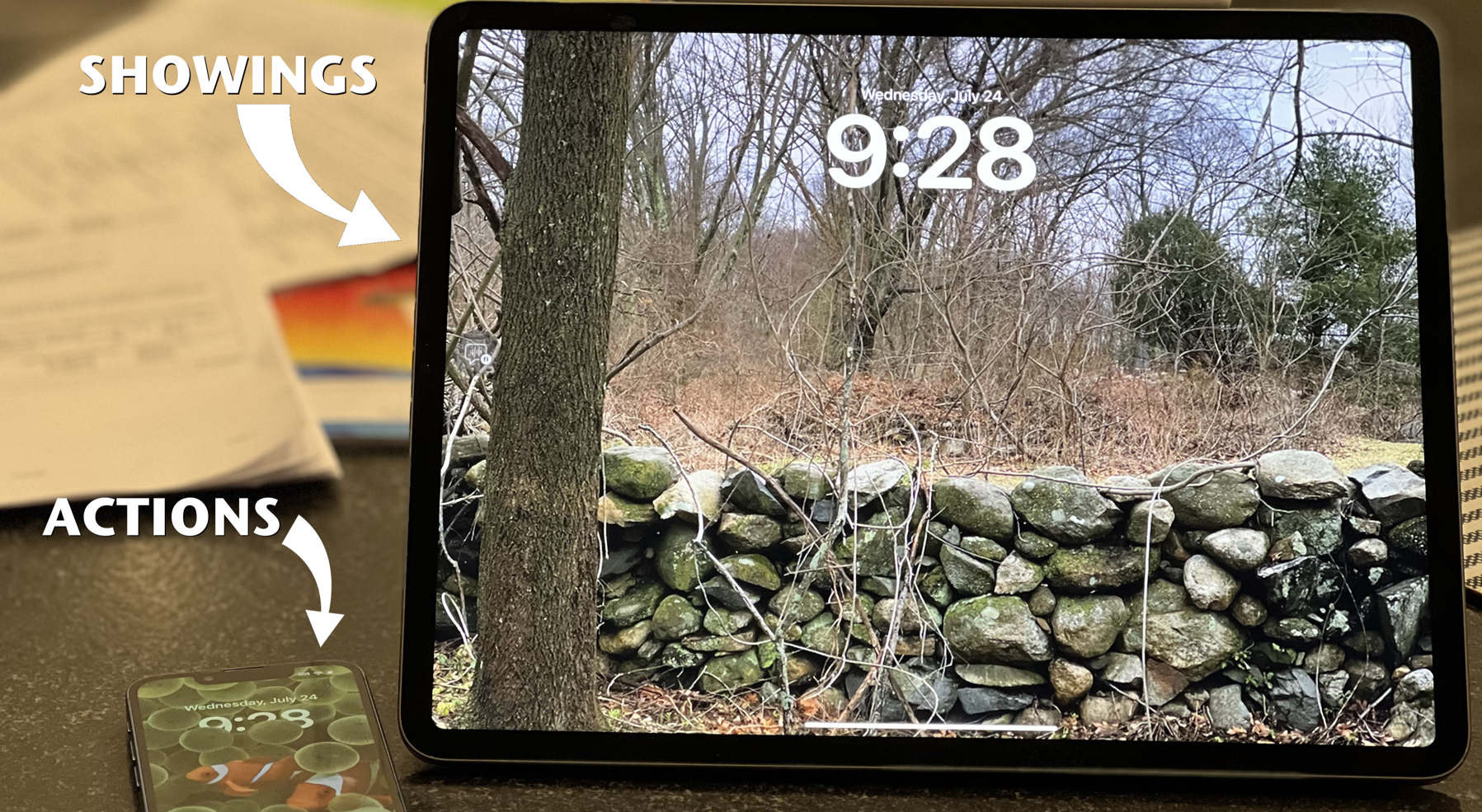Screen sharing and its cousin the remote control software has been around for many years, where it has been particularly useful in PC support roles. User calls up the IT help desk and need to reset some application or operating system parameter, so instead of talking the user (blindly) through the changes, a process which is fraught with frustration and confusion, the IT support professional can just make the change for the user remotely. If you’ve ever had to explain to your mother how to select her new printer over the phone, you can appreciate how wonderful remote control software can be.
Screen sharing or application sharing is usually integrated into the web conferencing service, where it has developed into a powerful software sales tool. Doing product demonstrations used to be in-person affairs, but now can happen far more efficiently, over the Internet with multiple participants in different locations.
Here are ten Best Practices for web conferencing in product demonstrations.
1. Keep Pre-Sales Sessions to One Customer at a Time:
The temptation is to use Internet technology to gather all the prospects together in one session and show them all at once. This is not recommended because each user has unique needs and questions about the product, which the sales team needs to get out of the customer as a sign of commitment to the product and its potential sale. When there are other prospects in the same session they may not be willing to share sensitive corporate details and don’t participate as they might in a one-on-one meeting.
2. Clean Up The Desktop:
Create a folder called ‘desktop’ and load it up with all the files and folders that normally clutter the presenter’s desktop so afterwards you can just drag them back to the desktop. Put only the application shortcut and presentation shortcut on the desktop.
3. Log out of Instant Messaging:
Application sharing and desktop sharing features of web conferencing services allow remote users to receive the same screen display within the web conferencing window. IM popups that so-and-so is online are distractions that ought to be avoided during web conferences. The idea is to remove distractions so that the customer and the sales engineer can concentrate on the product and its potential fit for the customer.
4. Say it in an Hour:
Even if you have technical difficulties that consume the first 15 minutes, cut out charts. Complete the meeting promptly.
5. Use a Short Presentation to Set the Stage:
Goals of the meeting, key customers cases and demonstration architecture are all the charts necessary to set the tone and context of the web conferencing session.
6. Organize the Demonstration Using ‘Value-based’ Weighting:
Line up the demonstration agenda to spend most of the time on what the customer considers or needs to consider valuable. Most customers care a great deal about the functionality of the product and less about the administration and configuration section. That’s because the customers’ users will be spending most of their time in the sales person section for a sales automation application and in the accounting section for a financial application. A person making a corporate-wide decision will want to make sure they understand the fundamentals so that they can defend it and promote it too. Spending more time on the way the software works and how it is different than the competition is the key.
7. Populate the Demonstration with Current Data:
Just as it is with Best Practice #3 above where customers are easily distracted with IM popups, so it is with old data. Showing off a database report with content six months old suggests something different than your competitor who had data from just that very morning. Don’t be tempted to show your own production environment. There may be embarrassing records such as your customers’ competitors, or such.
8. Product Demonstrations are a Show:
Think about a story. The worst demonstrations show off every button in sequence. The best demonstrations tell the story of how a user’s life is efficient, effective and greatly improved as a result of the product demonstration.
9. Pause for Questions or Permission to Proceed:
Unlike face-to-face meetings, the customer can’t show their lack of understanding through a frown or body language. Pause at natural places in the demonstration and let them ask a question or confirm their understanding.
10. Let the Customer Steer:
Some web conferencing applications can allow the presenter to pass control to other participants. Letting the customer steer the demonstration engages them fully in the operation of the product. This helps them remember the experience, and remember the features better which improves the changes for a successful outcome of the sales cycle.
PreSales product demonstrations are not the same as customer training. Content in a product demonstration should focus on the functionality and the uniqueness of the product’s features in order to make sure the sales cycle is being advanced.