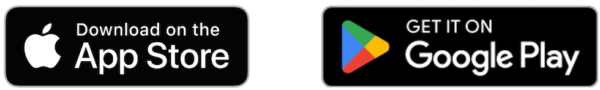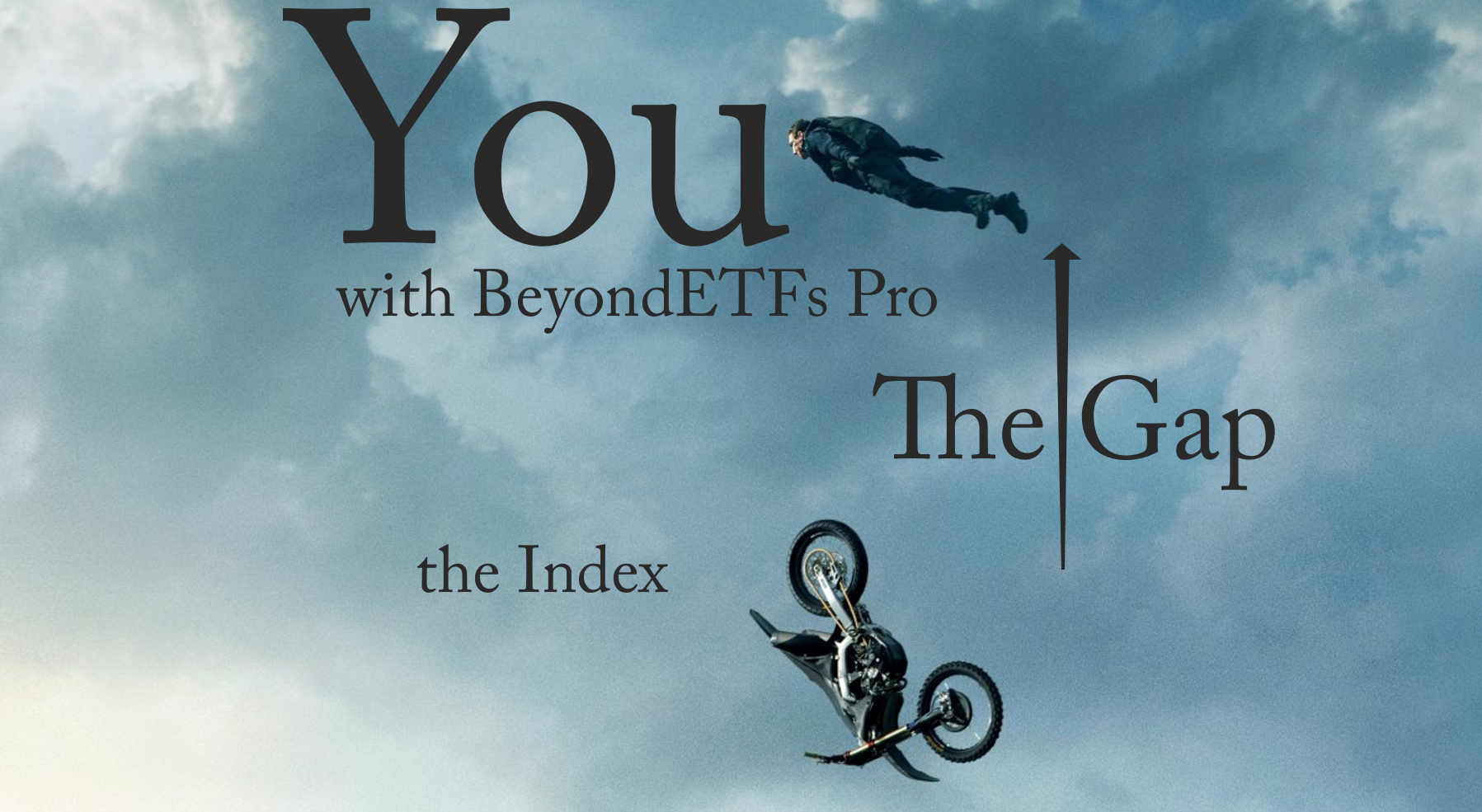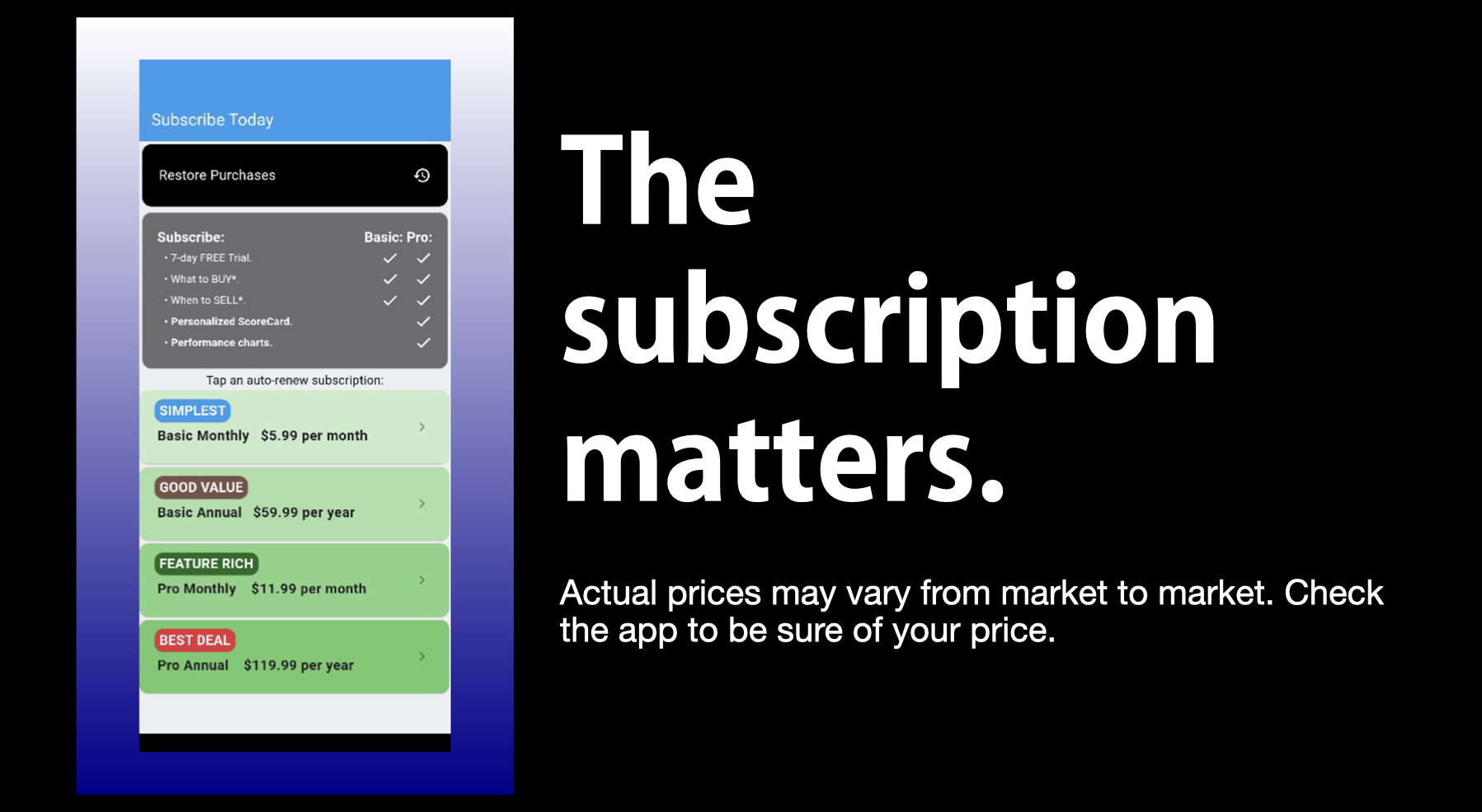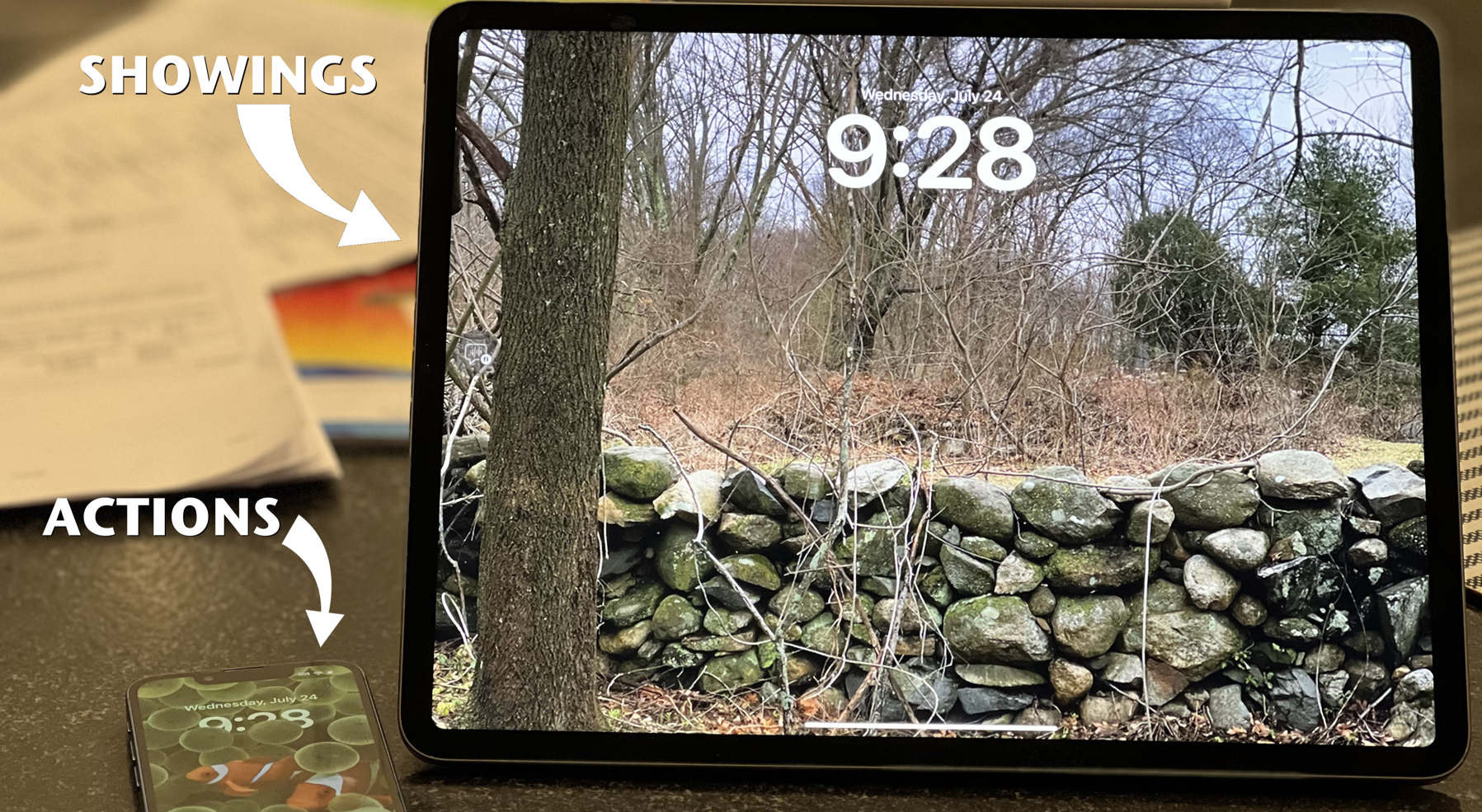The web conferencing experience for users has changed a lot in the past eight years since the first ‘webinar’. The original web conference involved the sharing of a presentation with a group of Internet-attached users solely through the use of their computer’s browser. In those days it was not a certainty that all users had enough bandwidth, had the right version of the browser that could support the playback processes or that they had a stable enough operating system and processor that could keep up with the visual changes. Freezing screens and exploding browsers seemed to occur at about the same frequency as advancing to the next chart.
Like the dialup Internet of days gone by, the 1.0 of web conferencing services were awkward, often unreliable and usually less than productive. But today, thankfully, it’s not like that at all.
One of the most popular classes of web conference is the ‘event.’ In the world of instant information gratification, content is king. So, marketers offer content through special web events. Target participants are invited to participate in a scheduled web conference and learn something new that improves their job in some way. In exchange for this free information, participants provide their contact details, which are used for subsequent sales qualification processes.
Having participated in hundreds of web conferences as keynote, as organizer, as moderator and as participant, here are 10 best practices in delivering excellent user experiences in web conferences as events.
1. Don’t Worry About Long Invitation Windows:
Many marketers make a big deal about giving folks lots of notice. The best response and attendance come from folks who have time tomorrow or 2 days from now, not the folks who have time next week. And, oh by the way, people will skip the webinar if they have conflicts, even small ones.
2. Say it in an Hour:
Even if you have technical difficulties that consume the first 15 minutes, cut out charts. Complete the meeting promptly.
3. Have a Moderator:
This role is to welcome everybody, introduce the speakers, monitor the time, manage the question period (if you have one) and thank everybody for participating.
4. Practice the Presentation:
Even if you’ve hired an industry analyst as your ‘celebrity draw’ have them present a practice session. You want to hear the story and see the materials ahead of time. That way you can be sure the content is appropriate and that it meets the goals of the session. Don’t feel compelled to accept what they propose to deliver, either.
5. Do it at Lunchtime:
Lunchtime on Tuesdays, Wednesdays and Thursdays are convenient for many people, but never on Mondays or Fridays.
6. Pick a Topic that is Provocative:
It’s really about the content, so pick titles and topics that makes users want to learn more. My favorites are “Saving Money and Four Other Myths About…” or “What’s ____ Got To Do With It?” Of course, if you’re marketing toasters, doing a webinar on the “Myths of French Cooking” is great if some of the contents involve toasted breads. Doing polls at the start of the presentation and at the end is useful in engaging your audience and making it easier for them to want to stay for the end.
7. Keep the Corporate Story Slim:
After the keynote has delivered their beef, take a few moments to position your company, tying your value add into the story provided by the keynote. This should be strong, but brief. Your sales team will be able to qualify the participants later anyways.
8. Target Your Audience Carefully:
Make sure the invitation goes to people who have responsibility and an interest in the topic. For example, inviting members of a sales executive newsletter to a webinar on engineering will have few takers, except those in sales at engineering firms. Use your own and other newsletters to promote the web conference participation.
9. Have Backup Audio Conference Ready:
The most common fault today is that the audio conference bridge won’t work properly. When that happens, I invite folks to join my freeconferencecall.com conference line by typing up a note and placing it in front of the presentation screen.
10. Email Reminders are a Wonderful Invention, But Phone Calls Are Better:
Generally, half of the people who registered don’t make it to the event for one reason or another. Making the effort to call them the day of the event is a great way to tickle their memory and associates the event with a person who knows how to reach them which reinforces their commitment to the event.
Keeping these 10 Best Practices in mind as you prepare and deliver the event will work to assure an effective web conferencing experience.